LAC Looker Studio Dashboard
Thank you for checking out my 2023 IGB London Affiliate Conference presentation – All the SEO Gear & No Idea. Check out my slides here if you didn’t catch anything. You can access the dashboard using the button link below. These data visualisation apps are built for viewing on big screens, so you’ll be best waiting to set this up when you’re back on a desktop or laptop.
Or alternatively fill out this form and I’ll send you the link when we all get back from LAC and you can ask me questions about the presentation.
Using Your Own Version
You Need a Live Search Console Account
You need an active Google Search Console account and a live looker account otherwise this won’t work. The app connects to your Google traffic data via Search Console, if you haven’t activated that yet, you won’t have any data and it won’t work.
Set up looker for free using a Google account: https://www.looker.com/
Make a Copy of The Dashboard
For those who do have a GSC account and have set up a looker account (even if its brand new), make a copy and the dashboard is yours to edit. Simply roll over the top of the dashboard and the edit bar will drop open. You’ll see the usual 3 dots where Google put their settings links.
Make a copy with the sample data as it is currently listed and you’ll be taken to your own copied version of the dashboard where you can then link up your own Search Console Data, by changing the data source to you own.
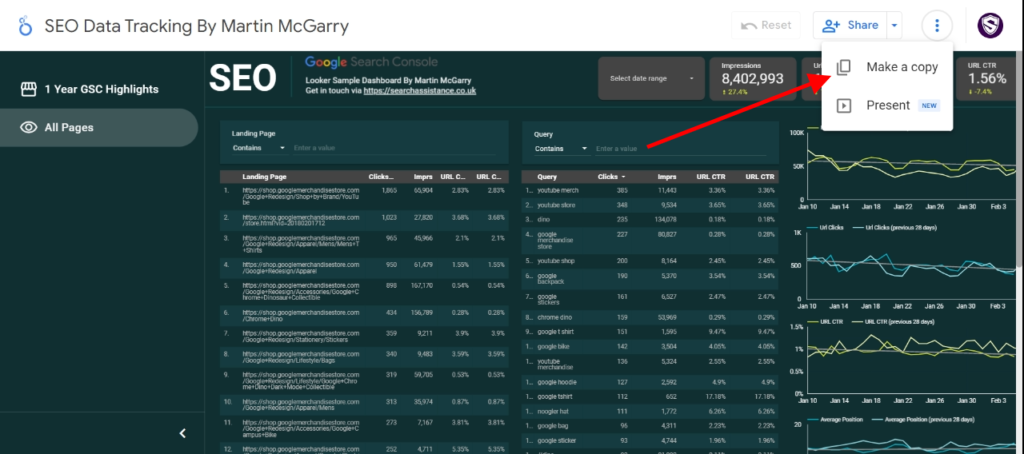
Update The Data Source
Here’s where it does get a little tricky. You need to change the data source from the current sample data, to your own Google Search Console URL data. Here’s Google’s documentation on how to do that.
Once you’ve changed the main data source, you can edit each chart and table to your own search console data and use the edit features to style and shape each slide.
If you get stuck, drop me an email at martin@searchassistance.co.uk and we’ll see how far you’ve got!
